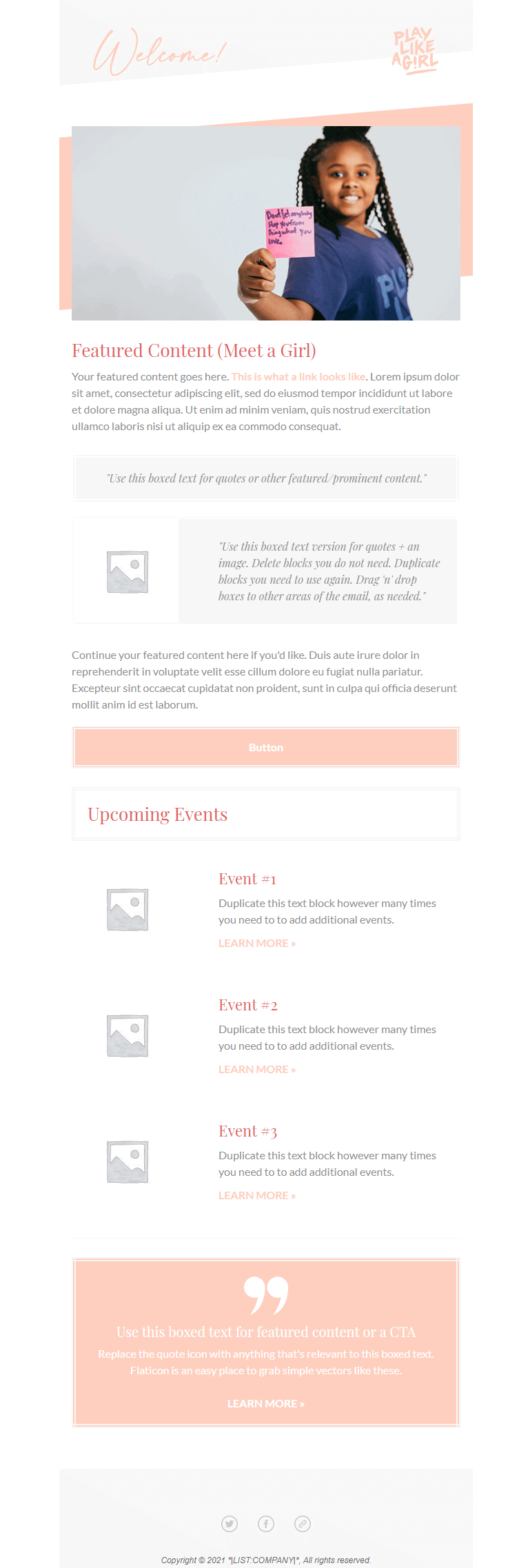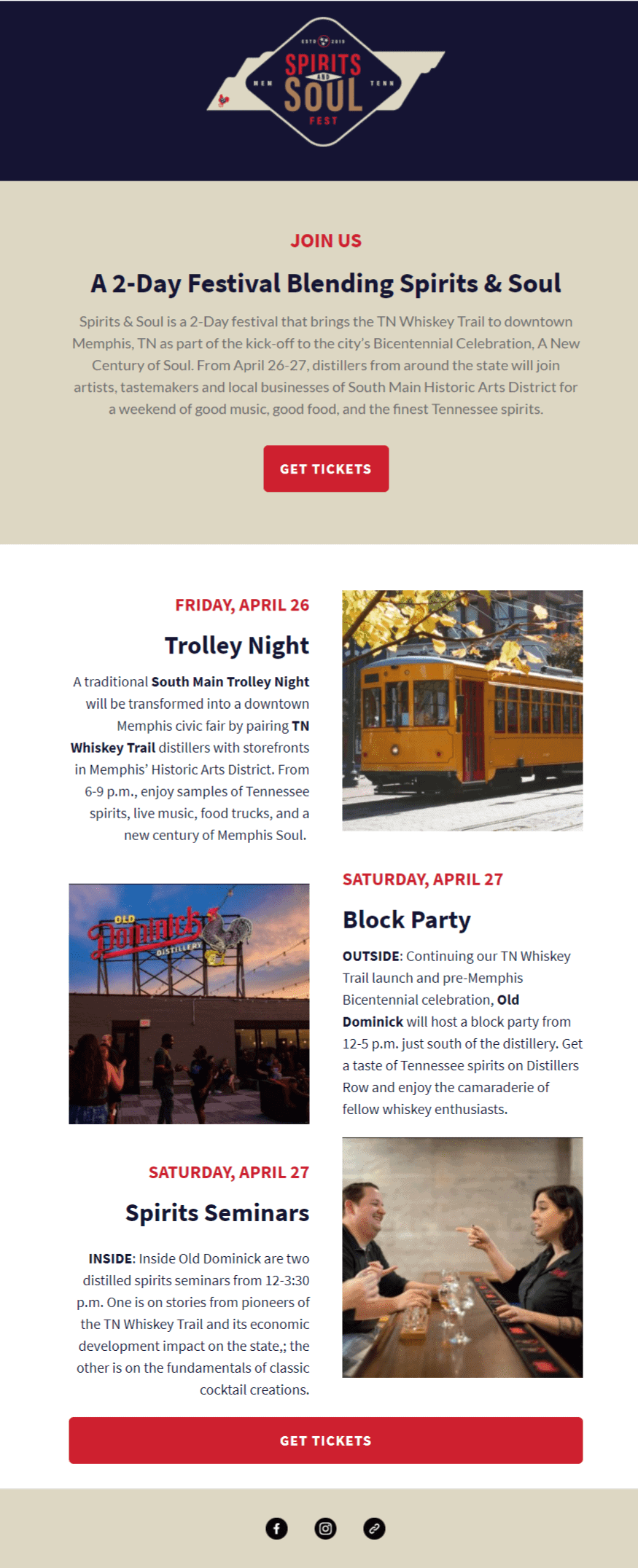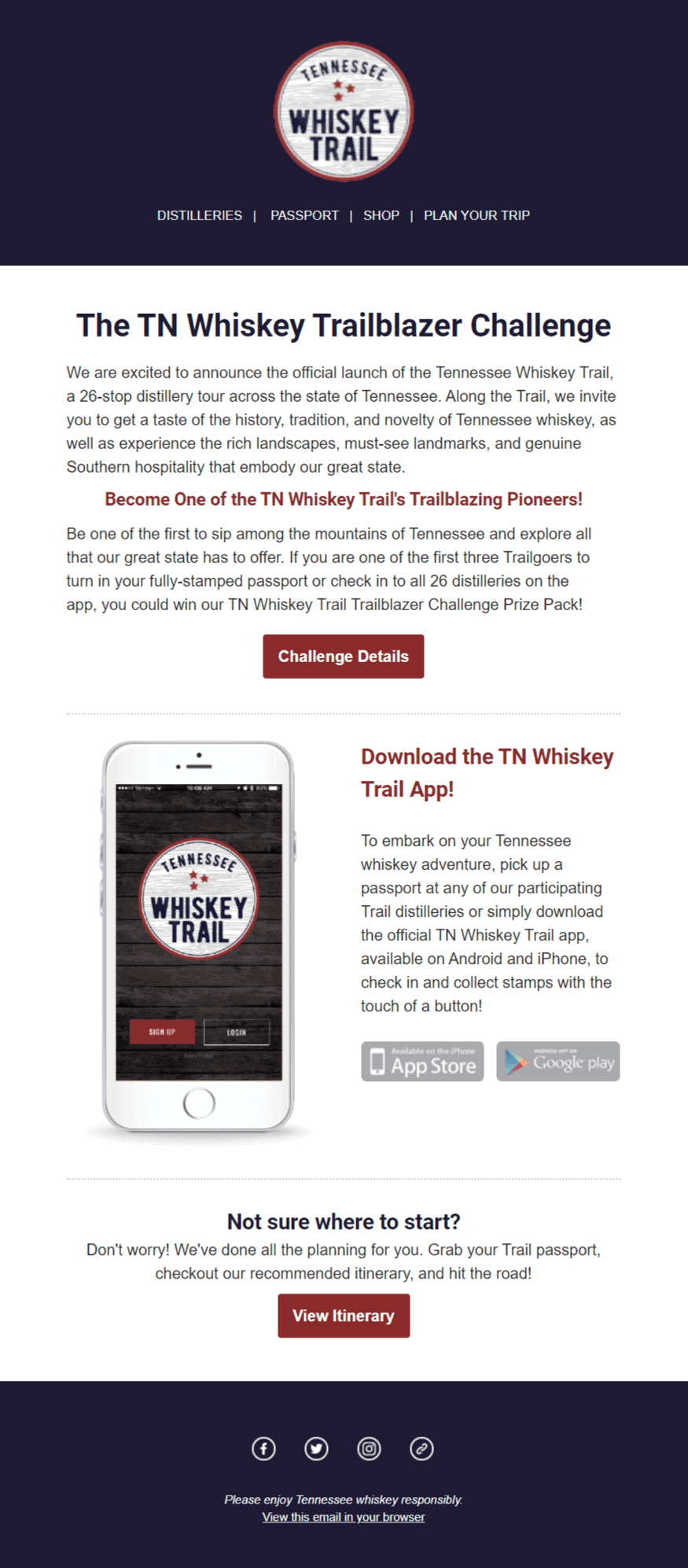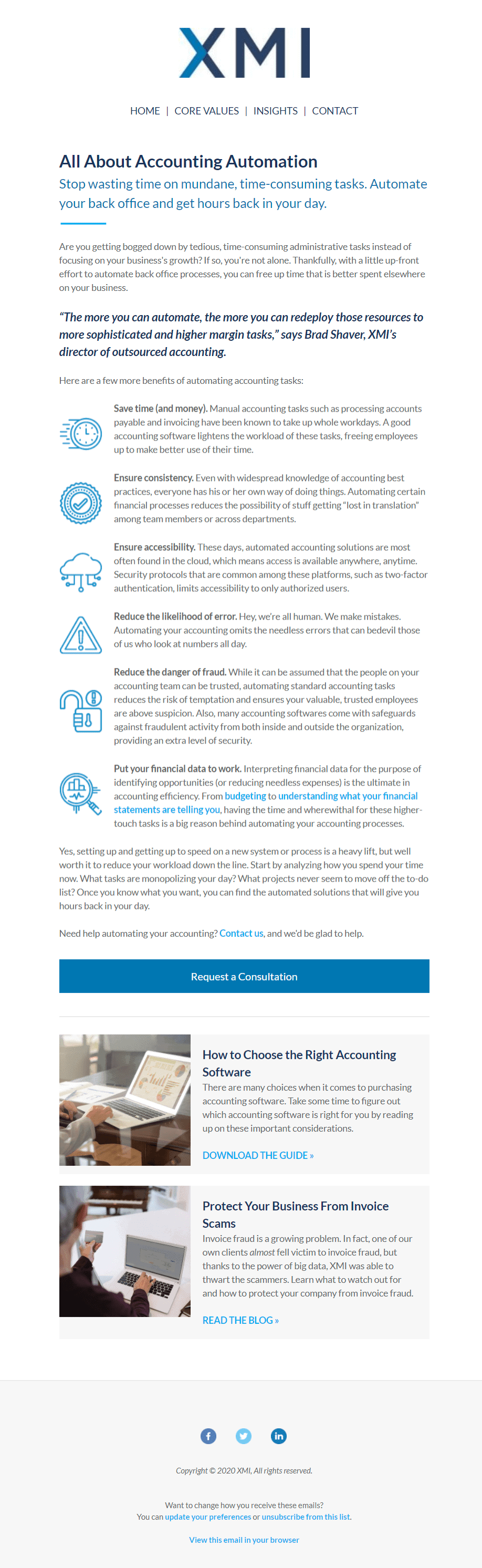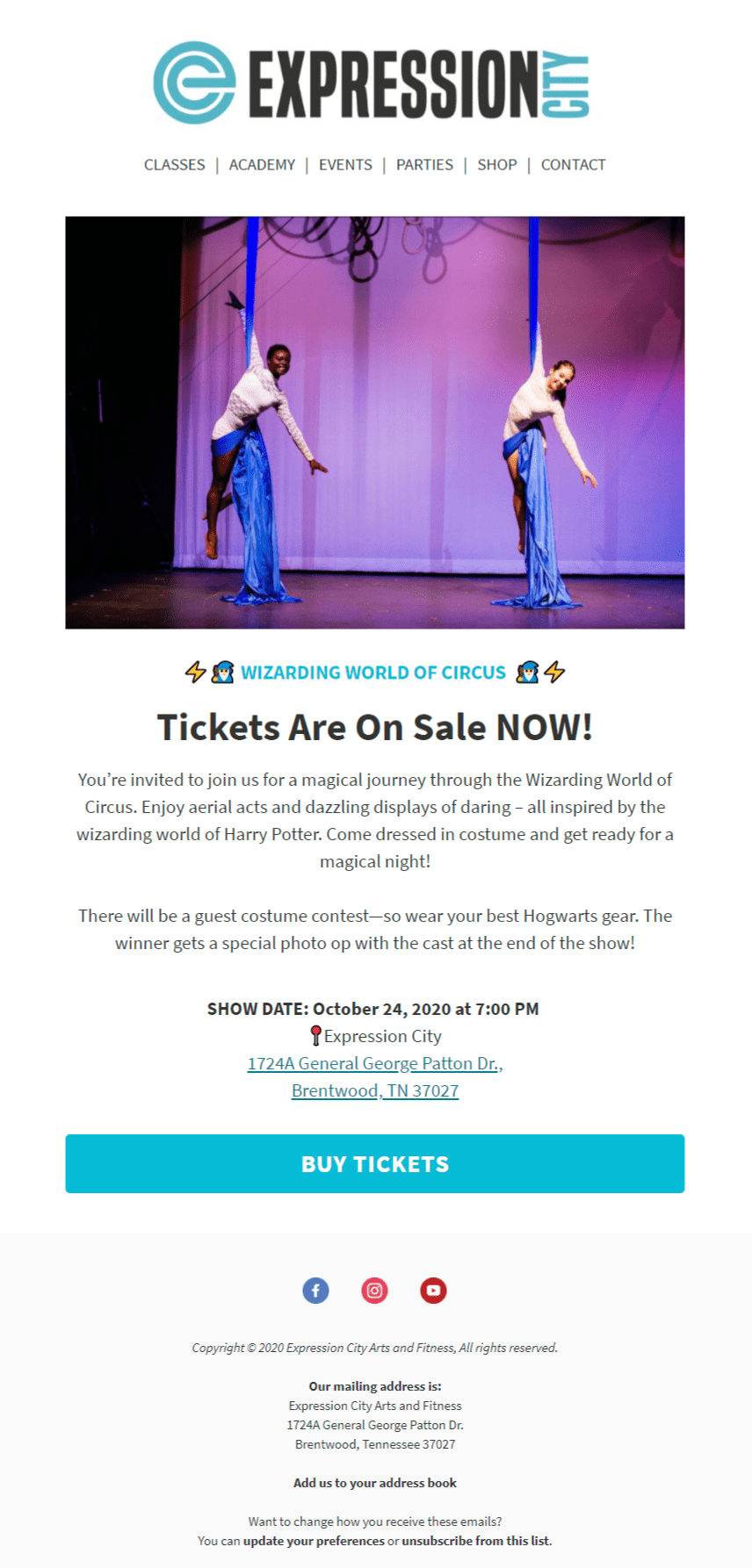Email marketing is an affordable way to keep readers engaged with your blog, make business announcements, send out event invitations, or inform customers about new products, services and special deals. Free and low-cost online platforms like Mailchimp, Constant Contact and AWeber offer the simplest ways to start proactively connecting with your customers through email marketing. Using these easy-to-use online tools, even marketing novices can seamlessly integrate their branding identity into their very own e-newsletter, event registration form or product promotion in a few easy steps.
General Email Marketing Design Best Practices
To give you a better idea about what your next email marketing campaign could look like, take a look at a few of the endless design possibilities that is readily available for your business:
Create Eye-Catching Design
Consider adding pops of color to get your reader’s attention or using intriguing, eye-catching images to steal the show in a powerful way. Shocking your viewers with something unexpected is sure to entice them to read on and continue to open your emails in the future.
Keep it Simple
A sleek, simple design is a good way to focus your reader’s eye on a single product or idea. Clean, yet striking email design shows off your new product, event or news announcement in a way that makes even the simplest message pack a punch.
Customize
Crafting an original template for your e-newsletter or blog enables you to easily swap out images and text anytime you send an email campaign — even when you’re in a pinch for time. Plus, using a template ensures you’re sticking with your core brand identity consistently.
Create a CTA
An effective call-to-action (CTA) makes it easy for your email audience to get just enough information about your product to make a move quickly and easily right from their inbox.
Engage Your Audience
Emails are a great way to gather feedback, send freebies, or send exclusive information and announcements to loyal customers and fans. Email invitations are a clever way to boost ticket sales and promote your events directly to your intended target audience.
Choosing Email Marketing Design
Before choosing an email marketing design, ask yourself what your goals are for this email marketing campaign. Who are you trying to reach specifically? What is your desired outcome? What tone are you going for? Your design goes a long way toward establishing that tone.
Pick a design suited to your target audience and goals.
A more serious brand may use muted colors and layout to craft a simple, straight-forward message. Visually-driven industries, such as clothing retailers, may have more freedom to play with pastels, bright colors, and bold fonts in keeping with the brand.
Let’s look at another example from Modcloth. This fantastic email is youthful, eye-catching, and perfect for summer. The GIF shows off Modcloth’s different products and shows how their target audience (millennial women aged 15-30) can mix and match them. This email entices the reader to further explore Modcloth’s products and possibly at a few to her closet.
Design impacts numbers.
Multiple studies have found that design impacts how many readers respond to your call-to-action. A thoughtful, engaging design should catch your reader’s attention and ultimately lead to increased traffic and sales. Make use of analytics and data to gauge the effectiveness of your design. Mailchimp features A/B Testing features, click rates, and more. You can also track how many people click your email by creating a unique link created through Bitly. Save the link to your Bitly account to view data and results. You can use Bitly for manual A/B testing by creating 2 different links and tying each to one specific design.
Making Your Own Email Marketing Design
Now that you know what style you’d like to go for, you’re ready to try putting together your own email marketing masterpiece. Thankfully for many small businesses and individuals, you don’t need to be an expert in graphic design, buy expensive software, or spend hours learning a complicated technique to make stunning visuals like the examples above.
Mailchimp and other email systems have certain templates built in that simply require dragging and dropping your visuals and otherwise plugging in your text to put together a clean, professional email. You can save your work as a template in Mailchimp for easy modification later on.
But if you’re looking for a bit more creative control than drag-and-drop templates often allow, Canva might be the solution for you.
Canva is a free platform that offers dozens of templates with various styles and customizable features for designing everything from social media posts to posters and, of course, email marketing templates. You can choose from Canva’s ready-made design templates (optimized for the specific platform they are named after: Pinterest, Facebook, Presentation, etc) and arrange free graphics and visuals, text, and more with a few easy clicks. Several images are free to use, but if you need a more professional image, several stock photos are available for as little as $1 a piece.
Need custom dimensions? Canva lets you do that too. And for a low monthly fee, you can upgrade to Canva for Work which allows you to change the dimensions of any existing design you have saved. This makes it easy to adjust your design as needed for different platforms. When it comes to email marketing, bear in mind that your readers may use a desktop, mobile device, or tablet and that your design should ideally adjust to all 3 options with maximum visual appeal. Canva’s free design school section is a great resource for finding awesome marketing designs and learning to build your own with the site.
If you want to add GIFs to your email, some platforms allow you to insert them as you would other images. If you are looking to make your own custom GIF, you may need a bit more time and expertise. Get started with Litmus’ guide to GIF-making for email marketing.
A Final Note on Why Email Marketing Matters
Businesses ranging from small startups to Fortune 500 companies use email marketing as a strategic tool for their business’ growth. Email marketing can be both cost and time-effective in engaging your target audience, increasing traffic, and growing sales. With free, user-friendly tools and platforms, you can add this powerful marketing tool to your arsenal of advertising and engagement tactics. And if you ever need a helping hand, keep us in mind! Email us at [email protected] or call 615-592-6191.